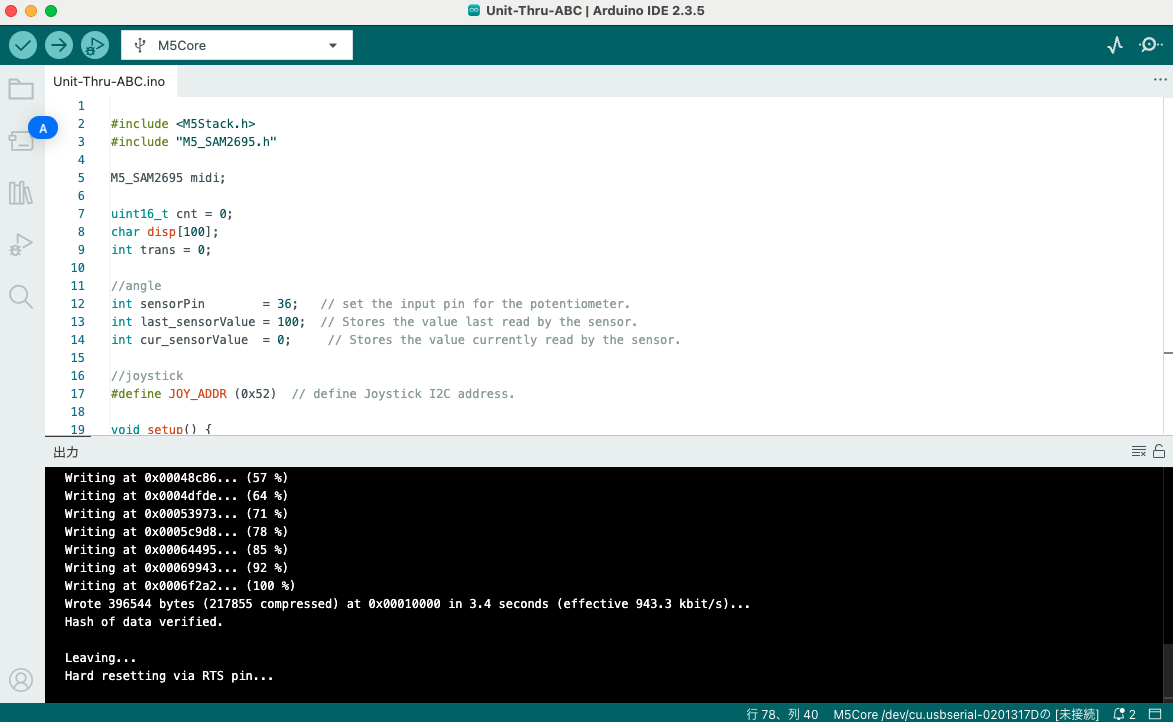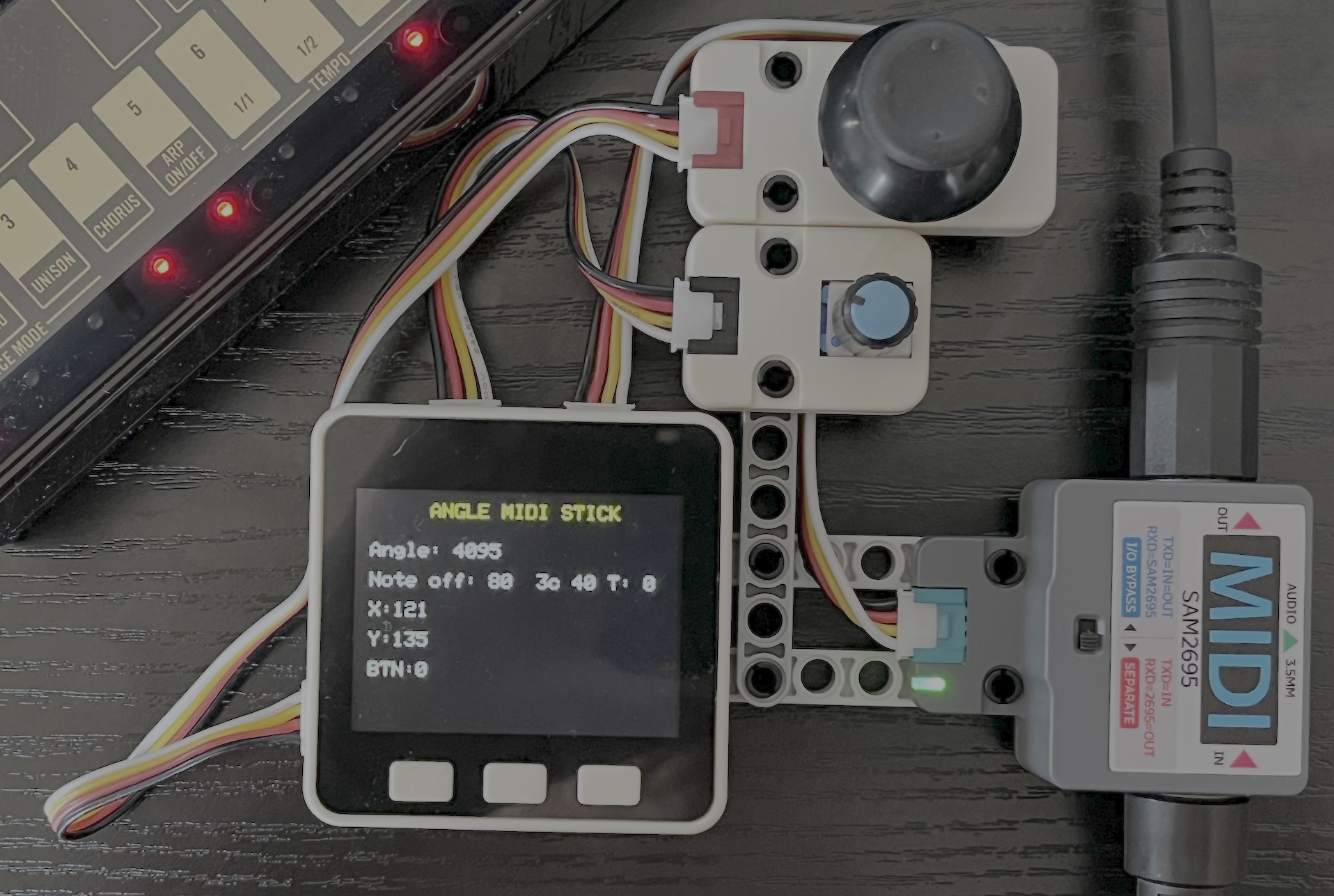M5Go Groove
M5StackのGroove拡張ユニットを3つ使ったテストです。
https://github.com/m5stack/M5-SAM2695
https://github.com/m5stack/M5Stack/tree/master/examples/Unit/JOYSTICK
https://github.com/m5stack/M5Stack/tree/master/examples/Unit/ANGLE
上記三つのプログラムをがっちゃんこして、動作確認をしました。
環境)Arduino IDE 2.3.5 / Mac 15.3.1
|
1 2 3 4 5 6 7 8 9 10 11 12 13 14 15 16 17 18 19 20 21 22 23 24 25 26 27 28 29 30 31 32 33 34 35 36 37 38 39 40 41 42 43 44 45 46 47 48 49 50 51 52 53 54 55 56 57 58 59 60 61 62 63 64 65 66 67 68 69 70 71 72 73 74 75 76 77 78 79 80 81 82 83 84 85 86 87 88 89 90 91 92 93 94 95 96 97 98 99 |
#include <M5Stack.h> #include "M5_SAM2695.h" M5_SAM2695 midi; uint16_t cnt = 0; char disp[100]; int trans = 0; //angle int sensorPin = 36; // set the input pin for the potentiometer. int last_sensorValue = 100; // Stores the value last read by the sensor. int cur_sensorValue = 0; // Stores the value currently read by the sensor. //joystick #define JOY_ADDR (0x52) // define Joystick I2C address. void setup() { M5.begin(true, false, true, false); M5.Lcd.setTextColor(YELLOW); M5.Lcd.setTextSize(2); M5.Lcd.setCursor(70, 10); M5.Lcd.println("ANGLE MIDI STICK"); midi.begin(&Serial2, MIDI_BAUD, 16, 17); M5.Lcd.setTextColor(WHITE); pinMode(sensorPin, INPUT); // Sets the specified pin to input mode. dacWrite(25, 0); // disable the speak noise. Wire.begin(21, 22, 400000UL); } byte note[3]; char data[100]; int frame = 0; void loop() { static uint8_t x_data, y_data, button_data; M5.update(); if(M5.BtnA.wasPressed()){ trans --; } if(M5.BtnC.wasPressed()){ trans ++; } if (Serial2.available()) { byte midiData = Serial2.read(); if((midiData & 0x90) == 0x90 || (midiData & 0x80) == 0x80){ cnt = 0; } else if(midiData < 0x80){ if(cnt < 2){ cnt ++; } else{ return; } } note[cnt] = midiData; if(cnt == 2){ uint8_t pitch = (int)note[1] + trans; if((note[0] & 0x90) == 0x90){ sprintf(disp, "Note on : %02x %02x %02x T: %d", note[0], pitch, note[2], trans); midi.setNoteOn(note[0] & 0x0f, pitch, note[2]); } else if((note[0] & 0x80) == 0x80){ sprintf(disp, "Note off: %02x %02x %02x T: %d", note[0], pitch, note[2], trans); midi.setNoteOff(note[0] & 0x0f,pitch, note[2]); } } } cur_sensorValue = analogRead(sensorPin); // read the value from the sensor. if (abs(cur_sensorValue - last_sensorValue) > 10) { // debaunce M5.Lcd.fillRect(10, 50, 300, 70, BLACK); M5.Lcd.setCursor(10, 50); M5.Lcd.printf("Angle: %d",cur_sensorValue); last_sensorValue = cur_sensorValue; } Wire.requestFrom(JOY_ADDR, 3); // Request 3 bytes from the slave device. if (Wire.available()) { x_data = Wire.read(); y_data = Wire.read(); button_data = Wire.read(); M5.Lcd.setCursor(10, 110); M5.Lcd.printf("X:%d ", x_data); M5.Lcd.setCursor(10, 140); M5.Lcd.printf("Y:%d ", y_data); M5.Lcd.setCursor(10, 170); M5.Lcd.printf("BTN:%d ", button_data); } frame ++; if(frame > 120){ M5.Lcd.fillRect(0, 80, 300, 200, BLACK); M5.Lcd.setCursor(10, 80); M5.Lcd.printf(disp); frame = 0; } } |
レゴ互換になっていますので、このように組み立てができるのも面白いです。
M5Stackシリーズでは、いろいろな周辺機器を繋げられますが、同時に使おうとする時、コンフリクトなどで動作しないことがあります。
そういう意味では、Grooveは安心して使えます。今回は、PortA,B,Cを同時に使いました。
といっても動作確認程度ですので、これから活用していきたいです。
参考)https://decode.red/net/archives/2088
Category: 未分類