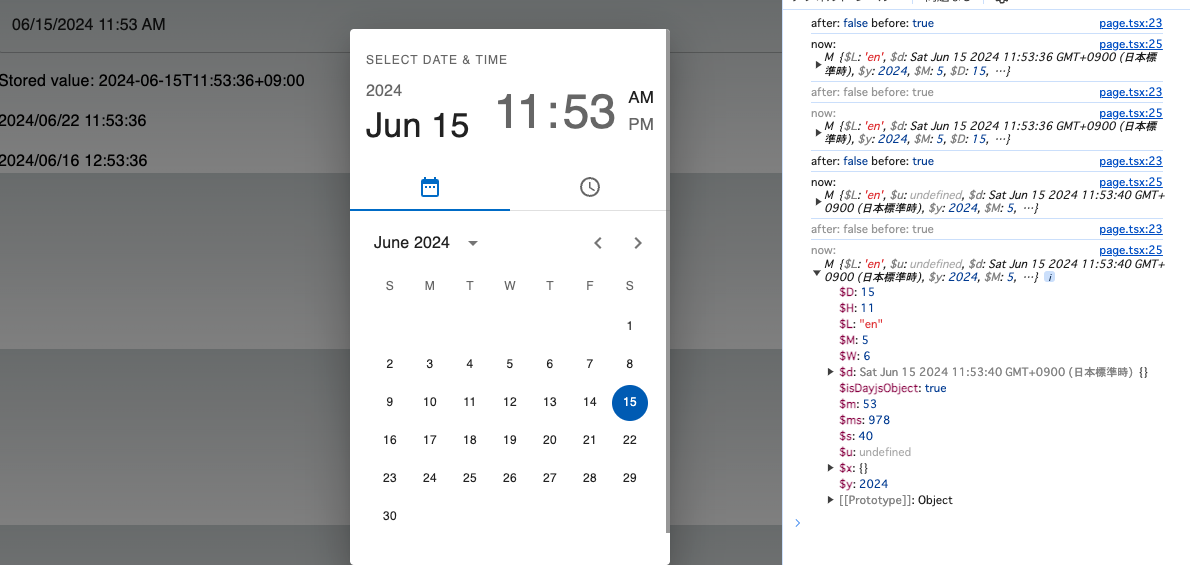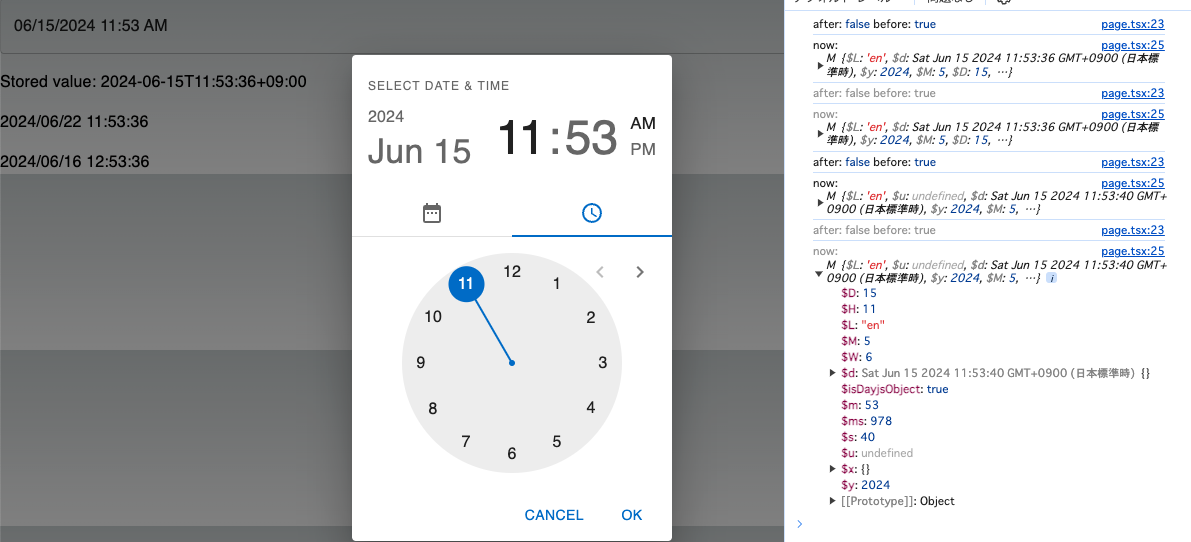Posted on 2024/06/15, 12:29 PM By admin22
JavaScriptで時間を扱うライブラリ、Day.jsをためしてみました。
時間操作は面倒なので、一つ使えるものを用意しておくと便利です。
ここでは、時間の比較やmuiのpickerもつかって演算も試しました。
node.js でも使えます。
参考) https://day.js.org/docs/en/installation/installation
|
1 2 3 4 5 6 7 8 9 10 11 12 13 14 15 16 17 18 19 20 21 22 23 24 25 26 27 28 29 30 31 32 33 34 35 36 37 38 39 40 41 42 43 44 45 46 47 48 |
'use client' import * as React from 'react'; import dayjs, { Dayjs } from 'dayjs'; import Stack from '@mui/material/Stack'; import Typography from '@mui/material/Typography'; import { AdapterDayjs } from '@mui/x-date-pickers/AdapterDayjs'; import { LocalizationProvider } from '@mui/x-date-pickers/LocalizationProvider'; import { DateTimePicker } from '@mui/x-date-pickers/DateTimePicker'; import duration from 'dayjs/plugin/duration' dayjs.extend(duration) export default function ReferenceDateExplicitDateTimePicker() { const [value, setValue] = React.useState<Dayjs | null>(null); const d1 = dayjs('2024-06-01T9:00') const d2 = dayjs('2024-06-01T9:10') const a = d1.isAfter(d2) const b = d1.isBefore(d2) console.log('after:', a, 'before:', b) const now = dayjs() console.log('now:', now) return ( <LocalizationProvider dateAdapter={AdapterDayjs}> <Stack spacing={2} sx={{ minWidth: 305 }}> <DateTimePicker value={value} onChange={setValue} referenceDate={dayjs()} /> <Typography> Stored value: {value == null ? 'null' : value.format()} </Typography> <Typography> {value == null ? 'null' : value.add(7, 'day').format('YYYY/MM/DD HH:mm:ss')} </Typography> <Typography> {value == null ? 'null' : value.add(dayjs.duration({'days':1, 'hours':1})).format('YYYY/MM/DD HH:mm:ss')} </Typography> </Stack> </LocalizationProvider> ); } |
TimeZoneは自動で変換されますが、外部APIなどと連携するときは、明示的に指定したほうがいいときもありあす。
Categories: 未分類