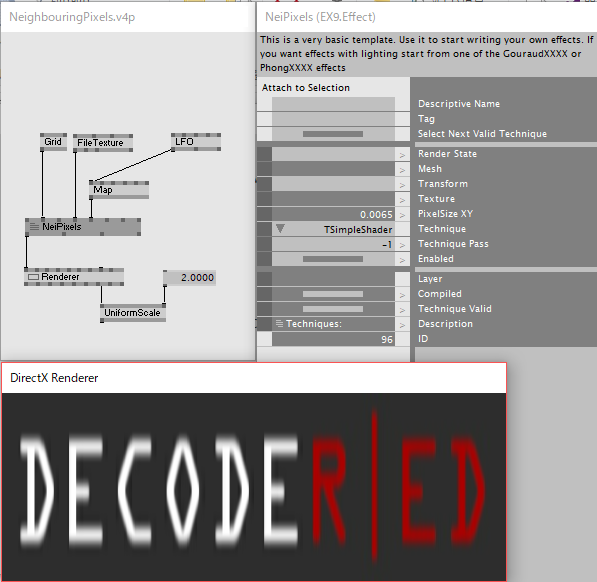Posted on 2017/06/19, 9:54 PM By admin22
GLSLと同じ用途で使われるMicrosoft DirectXのシェーディング言語。ビジュアル言語vvvvから簡単に使えることを知り、使いたくなりました。GLSLでないのがちょっと残念なのですが、それを上回る魅力があります。しかしこのvvvv、MAX/MSPと見間違うほど似ています。
長年愛用しているソフトで、パッチ方式のビジュアル言語として歴史があります。vvvvも含めまた掘り下げたいです。
さてここではGLSLの最初でも取り上げた、ブラーです。WebGLのときも、シェーダプログラムが簡単に走らせると思っていましたが、vvvvはそれ以上でした。ノード(一つ一つの部品。HLSLノードはここの場合NeiPixels。)を右クリックするとソースが変更可能となります。保存するとすぐに反映されます。
IN/OUTを結線して、プログラムします。
HLSLの処理の入力には、素材の画像ファイル、ピクセルのサイズをLFOで揺らしてアニメーションしています。(縦に伸び縮みするようにプレる)こういうことが簡単にできます。
|
1 2 3 4 5 6 7 8 9 10 11 12 13 14 15 16 17 18 19 20 21 22 23 24 25 26 27 28 29 30 31 32 33 34 35 36 37 38 39 40 41 42 43 44 45 46 47 48 49 50 51 52 53 54 55 56 57 58 59 60 61 62 63 64 65 66 67 68 69 70 71 72 73 74 75 76 77 78 79 80 81 82 83 84 85 86 87 88 89 90 91 92 93 94 95 96 97 98 99 100 101 102 103 104 105 106 107 108 109 110 111 112 113 114 115 116 117 118 119 120 121 122 123 124 125 126 127 128 129 130 131 132 133 134 135 136 137 138 |
//@author: vvvv group //@help: This is a very basic template. Use it to start writing your own effects. If you want effects with lighting start from one of the GouraudXXXX or PhongXXXX effects //@tags: hlsl //@credits: // -------------------------------------------------------------------------------------------------- // PARAMETERS: // -------------------------------------------------------------------------------------------------- //transforms /*** float4x4 tW: WORLD; //the models world matrix float4x4 tV: VIEW; //view matrix as set via Renderer (EX9) float4x4 tP: PROJECTION; float4x4 tWVP: WORLDVIEWPROJECTION; ***/ //texture texture Tex <string uiname="Texture";>; sampler Samp = sampler_state //sampler for doing the texture-lookup { Texture = (Tex); //apply a texture to the sampler MipFilter = LINEAR; //sampler states MinFilter = LINEAR; MagFilter = LINEAR; }; //texture transformation marked with semantic TEXTUREMATRIX to achieve symmetric transformations ///float4x4 tTex: TEXTUREMATRIX <string uiname="Texture Transform";>; //the data structure: "vertexshader to pixelshader" //used as output data with the VS function //and as input data with the PS function struct vs2ps { float4 Pos : POSITION; float2 TexCd : TEXCOORD0; }; // -------------------------------------------------------------------------------------------------- // VERTEXSHADERS // -------------------------------------------------------------------------------------------------- /*** vs2ps VS( float4 PosO : POSITION, float4 TexCd : TEXCOORD0) { //declare output struct vs2ps Out; //transform position Out.Pos = mul(PosO, tWVP); //transform texturecoordinates Out.TexCd = mul(TexCd, tTex); return Out; } ***/ // -------------------------------------------------------------------------------------------------- // PIXELSHADERS: // -------------------------------------------------------------------------------------------------- ///add float2 PixelSize; /// float4 PS(vs2ps In): COLOR { /*** float4 col = tex2D(Samp, In.TexCd); return col; ***/ /// add float4 sum = 0; int weightSum = 0; //the weights of the neighbouring pixels int weights[15] = {1, 2, 3, 4, 5, 6, 7, 8, 7, 6, 5, 4, 3, 2, 1}; //we are taking 15 samples for (int i = 0; i < 15; i++) { //7 upwards, self and 7 downwards float2 cord = float2(In.TexCd.x, In.TexCd.y + PixelSize.y * (i-7)); //the samples are weighed according to their relation to the current pixel sum += tex2D(Samp, cord) * weights[i]; //while going through the loop we are summing up the weights weightSum += weights[i]; } sum /= weightSum; return float4(sum.rgb, 1); /// } // -------------------------------------------------------------------------------------------------- // TECHNIQUES: // -------------------------------------------------------------------------------------------------- technique TSimpleShader { pass P0 { //Wrap0 = U; // useful when mesh is round like a sphere /// VertexShader = compile vs_1_1 VS(); VertexShader = null; PixelShader = compile ps_2_0 PS(); } } /*** technique TFixedFunction { pass P0 { //transforms WorldTransform[0] = (tW); ViewTransform = (tV); ProjectionTransform = (tP); //texturing Sampler[0] = (Samp); TextureTransform[0] = (tTex); TexCoordIndex[0] = 0; TextureTransformFlags[0] = COUNT2; //Wrap0 = U; // useful when mesh is round like a sphere Lighting = FALSE; //shaders VertexShader = NULL; PixelShader = NULL; } } ***/ |
ソースは自動生成されるテンプレートファイルをベースに、変更部分を///または*** のコメントで記述しています。バーテックスシェーダは使用せず、ピクセルシェーダは、GLSLのフラグメントシェーダに相当します。
参考: https://vvvv.org/documentation/tutorial-effects-neighbouring-pixels
Categories: Graphics タグ: HLSL, vvvv